Introduction
When creating content for your Satellite website (Events/Pages/News/etc.), one thing you should always think is whether that content will be readable by anyone who will visit your website, i.e. whether your content is accessible or not. Some Erasmus student or even one of the local ones or any other person visiting your website could have different barriers when trying to read a page, e.g. a person with a visual imparement might not be able to see an image or someone with color blindness might miss the fancy color you put in your text.
Writing accessible content is unfortunately not trivial for anyone and can become very confusing. You can check the Accessibility Tips not only for Satellite for an introduction to accessible content.
The Accessibility Checker
A big help in identifying problems with your page is a tool called "Accessibility Checker" which can be used from withing your "Rich Text" editor which is build-in into Satellite.
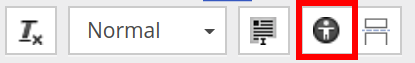
Step 1: Check your Satellite version
First, make sure that you have Satellite 4.6.8 or higher. In order to check your version go to "Reports --> Status report" (or at "/admin/reports/status") and check the second row. In case you have an older version, use How to install and update Satellite tutorial (Part 4) to update.
Note: In case you still can't see the Accessibility Checker icon after the update, you can also enable it manualy by going to "Configuration --> Content authoring --> Wysiwyg profiles --> Rich text" (or at "/admin/config/content/wysiwyg/profile/rich_text"). Simply tick the "Accessibility Checker" checkbox and save the settings.
Step 2: Use the Accessibility Checker
When adding or editing content, make sure you are using the "Rich editor" text format and then you should have the "Accessibility Checker" icon in your editor options.
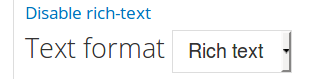
Click on the "Accessibility Checker" icon.
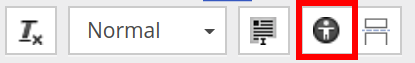
The checker will then scan through your content and inform you of any accessibility issues it may find, along with an explanation and a recommendation of how to fix it.



