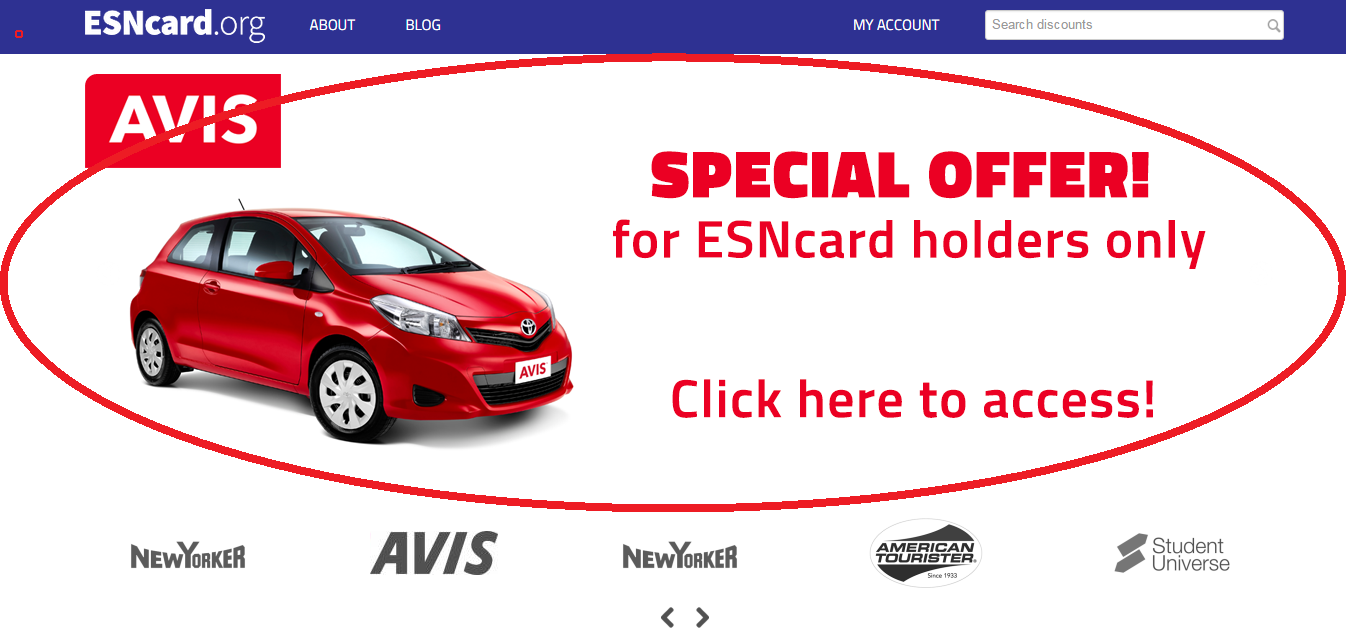
Introduction
Highlights are the rotating banners on the homepage of ESNcard.org.
All ESN countries have the possibility to upload one banner to be visible on the homepage. It will show up as the second banner in the highlight.
Banners are limited geographically so that, for example, the banners of ESN Portugal will only be visible to students who visit the website from Portugal.
Instructions
1) Log in on ESNcard.org using Galaxy
2) Click "Add Highlight" in the user menu on the left side
3) Fill in all the necessary information
Title: The title won't be visible to users, so choose freely the name that describes best your highlight.
Target: Insert the URL address to where you want the user to be sent when clicking the banner. Most probably this would be a link to a discount on ESNcard.org.
Dates: Choose the dates in which you want the highlight to be visible. Note: this function does not work correctly at the moment, but will be fixed in a near future. At the moment all published highlights are visible, disregarding the dates set.
Image: Upload the image you want to use. Important! The image has to be of size 1200 pixels wide x 400 pixels high. In order to maintain the quality of the website, please don't upload images with low pixel or content quality.
Scope: Choose "National" as scope.
Location: Is set as default your ESN country and can not be changed.
4) Save
You're done! The highlight will now be visible on the homepage.
EXTRA!
To manage (unpublish, delete, edit, etc.) your highlights, visit: https://esncard.org/manage/highlights







