Local Board members only
1) Go to your section
2) Click on the Members button
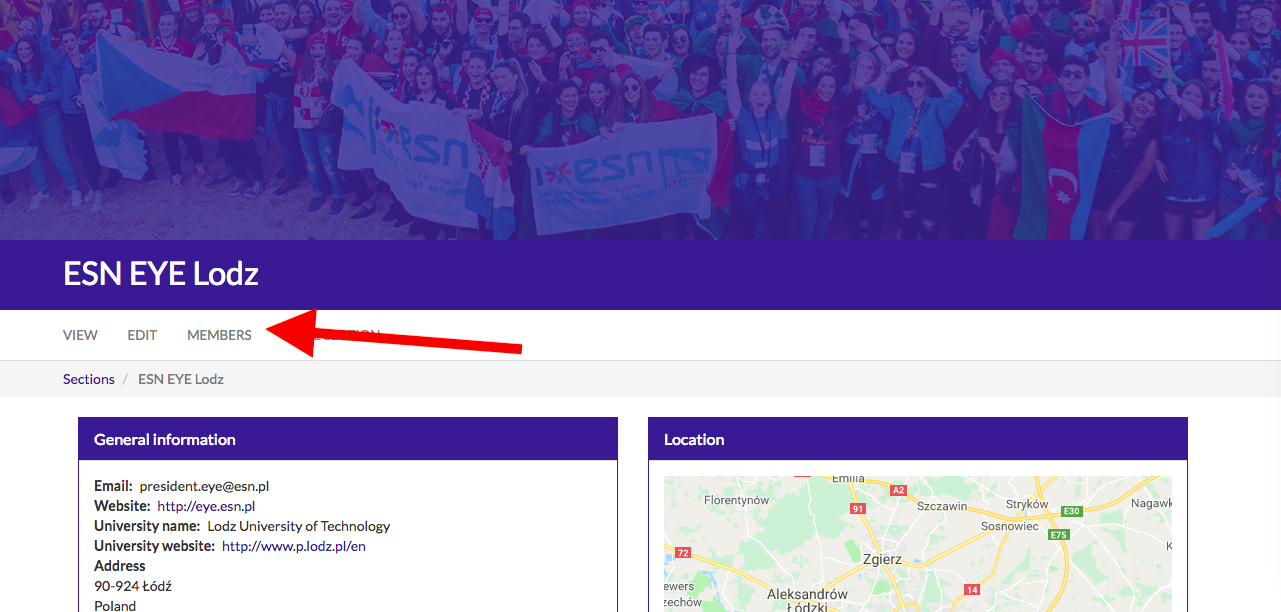
3) On the bottom of the list, you will see a category of Pending Members, where there you can see the members that request to join your section.
4) Find the needed member, and click on Edit Membership button.
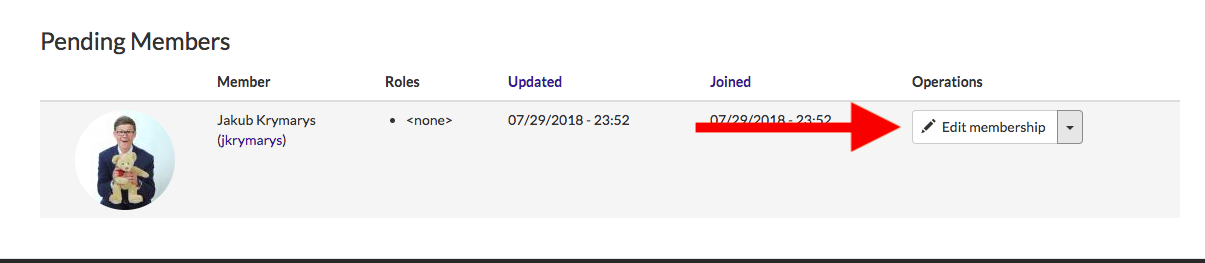
5) Then you can assign to that person the Active Member role, as long as the other roles that correspond to the person's activities in the section.
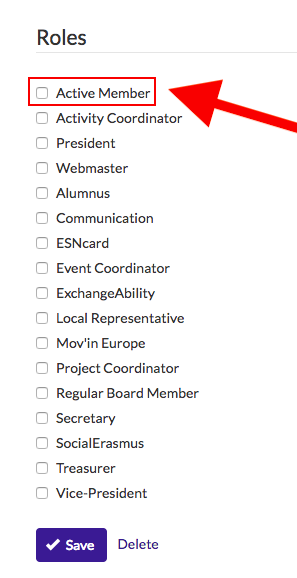
6) Click on Save and you're ready!
Galaxy
Submitted by Dimitris Kritsotakis on Tue, 31/07/2018 - 13:51.
Last modified:
Tue, 31/07/2018 - 19:37

