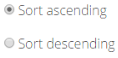Sorting your events in the right order - if your events are displaying from the furthest away to the closest one being the last (descending or ascending), you won't usually like this default setting, so here's a fix (this should work for all other kinds of content also! ;)
About this tutorial
This tutorial was originally created by Matis Palm in January 2015. If you have any comment or question, feel free to contact him at [email protected].
To do so, click on Structure -> Views. Then, click edit on the view you wish to edit.
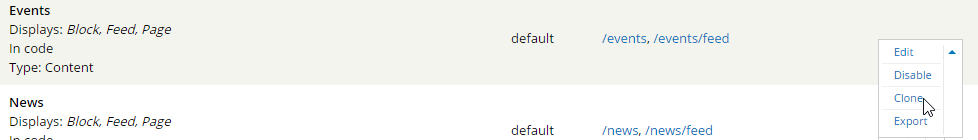
Then, access that view in the Structure menu and look for "Sort Criteria":
Then, click on the Date-start date (desc)
In this view you can select between descending and ascending.
When you're done, click on "Apply (all displays)"