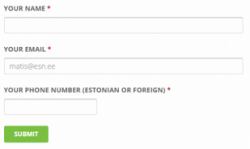About this tutorial
This tutorial was originally created by Matis Palm in January 2015. If you have any comment or question, feel free to contact him at [email protected].
First you have to enable them in the Modules (see the list to see all available Modules) and install them (ESN Satellite on the left menu gets you to the goodies)
Satellite FAQ and Social Media Integration are the ones to bring out from here, which can be beneficial to your site :)

To enable FAQ (Frequently asked Questions on your Event (only possible there at the moment) or manage the Webform, go to your event and look at the special menus (go to Manage Display, which is similar to enabling and moving around the "Menu" items described earlier) . The "Results" for the Webform can also be seen on this picture.
Here you just need to define a location for the FAQ or Webform (or both) - instead of being disabled (as default)
Examples of a FAQ and Webform on an event page

Results from a webform look like this and seem quite useful, as there are quite many possibilities to receive and edit and manipulate them in any way, and you can also have an email sent to you everytime someone fills a form + the possibility to have custom thank you notes, etc.